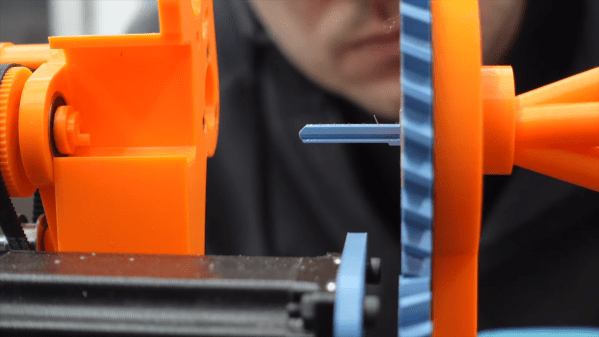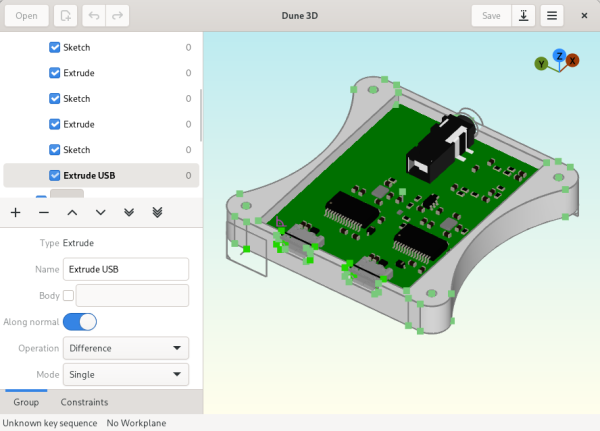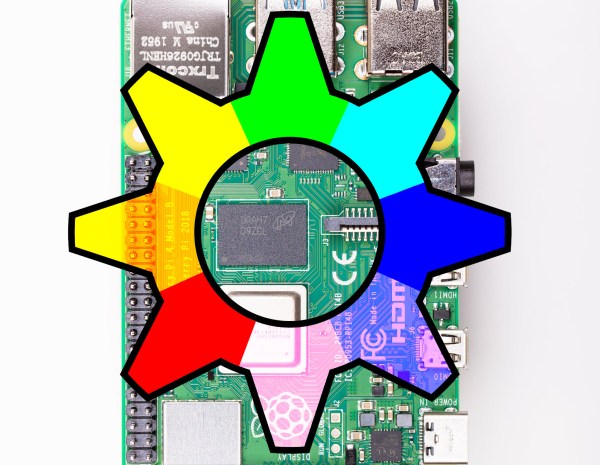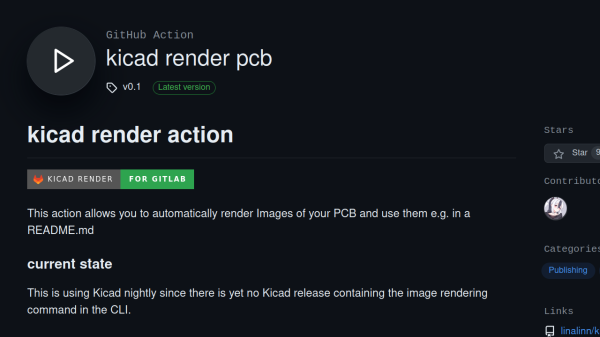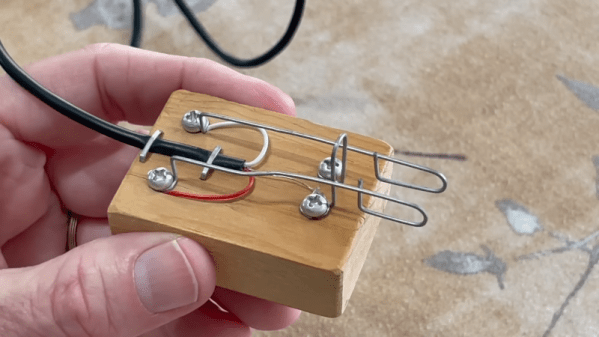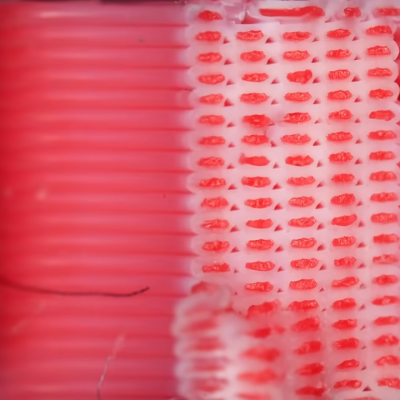Beekeeping is quite the rewarding hobby. There’s delicious honey and useful wax to be had, plus you get the honor of knowing that you’re helping to keep the bee population surviving and thriving. [Ben Brooks] likes to keep tabs on the hive, but doesn’t like the idea of opening it up more often than necessary. After a couple of beekeeping rodeos, [Ben] decided to build his own tracker to get reports on the health and the activity of the hive through Home Assistant.
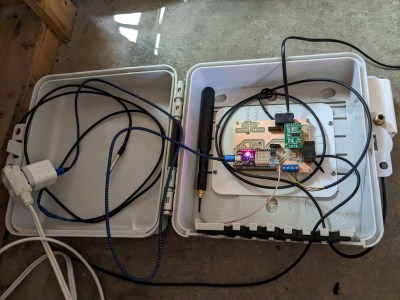 This hive tracker features a light sensor, a temperature sensor, and three strain gauges to measure the weight. There would be four, but a mouse decided to take a bite of the wires in the most nightmarish place to repair.
This hive tracker features a light sensor, a temperature sensor, and three strain gauges to measure the weight. There would be four, but a mouse decided to take a bite of the wires in the most nightmarish place to repair.
Everything runs off of an ESP32, and there’s an external antenna involved because the hive is nearly out of Wi-Fi range. The strain gauges are the affordable bathroom-scale type, and [Ben] has extras for if and when the number of hives goes up.
We like the combination of hard work and simplicity going on here — [Ben] milled and drilled the PCB himself, and used phone plugs to connect the temperature and weight sensors. Unfortunately, the plugs make the strain gauges a little finicky, so [Ben] says he would probably use screw terminals next time, or might be soldering the wires sooner rather than later. Consider this one a work in progress, and keep watching for updates as [Ben] works out the kinks.
Interested in beekeeping, but don’t want to build a traditional hive? Check out this beehive in a bottle.