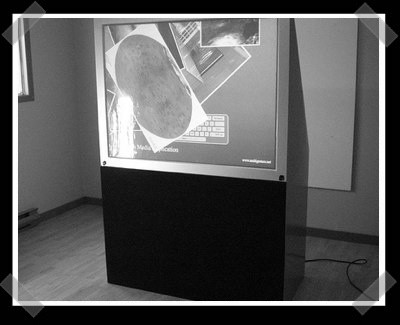
[Christopher Jette] did a amazing job converting a 56″ rear projection television into a multitouch display. His original inspiration came from this drafting table project. The screen is a large sheet of 1/2″ acrylic with a screen material attached to the back side. The screen edge is surrounded by 168 IR LEDs. When a finger tip touches the surface it scatters the LEDs’ IR light. A webcam sees this scattered light and determines where the fingers are. Inside the box is a standard video projector. This is a great reuse of old equipment and we love to see a hobbyist making up ground where manufacturers aren’t. For more info on multitouch projects, we suggest the Natural User Interface Group. Here’s a video of [Christopher]’s display in action:
[youtube=http://www.youtube.com/watch?v=tCwn0FwWh3c&hl=en]















thats a pretty impressive project. Im a big fan of the multitouch display.
a-m-a-z-i-n-g
seriously thats a great project, wonder if he could patent it xD
multitouch is great and I’d love to build one myself. But other than sorting out your pictures on a messy desktop, playing pong, or doing physics demos what else can it do? Also, the music in the video reminded me of the eighties. GREAT job though on the project. Very clean setup.
well being a gamer I could see this being a huge leap in rts gaming. could you imagine playing command and conquer 3 on a multitouch display? It would make old boring games way fun all over again lol
those demo apps are only to show some things you would not be able to do with common standard software products these days. i’d love such a flexible window manager treating my applications just like the pictures in the demo video, responding to the input events like that. Instead of using a pointer device, just point with your finger, drag that scrollbar or even the document itself whichever way you chose to. no limits to buttons or scrollwheels… imho the device itself creates new possibilities for sensible use of what’s mere eye-candy at the moment – 3d window managers and their loads of plug-ins – and might even take them a few steps further. don’t be fooled by the simplicity of the demo applications – take a look at what they demonstrate wrt. ui design instead, and imagine your desktop applying those principles : )
I test drove a multitouch display at the makerfaire 2008 and was mesmerized. How about a software/hardware hack as an interface to some real software. I have a few software packages that would be enhanced via multitouch display. I would build a table top version!
that tv better have been broken before he did that lol, because otherwise i am jealous of the money he has to spend lol.
Just thought I should mention that while it looks like TV it is not actually a tv. He built the whole box himself and modelled the design after how a rear projection tv works, there is a regular ‘ol projector inside. Def. still sweet though.
Apples been going nuts with multitouch interfaces, and have more than proved the concept. Although it doesn’t really open up computing to that many new applications, it does a lot for existing ones. Someone can now scale or zoom a window, or perform a lot of tasks by using two or more fingers rather than holding a hot key. It seems stupidly silly, but its quite effective, and makes it much more pleasant to interact with a machine.
Ah ben sacré stroude. Tu commercialise ton idée peu à peu. Tranquillement, en route vers le succès. Je t’encourage cordialement. Excellente conception le meuble… serieusement t’as du talent!!!
@Jeremy (#3): Applications for the elderly and especially for children’s education should be readily apparent even for those with limited imaginations (such as myself). And ULV (post #6) is absolutely right – I’ve been unable to see the point to such CPU-wasting crap as compiz (so I got my start on a 5KB VIC-20, what’s the problem? ;-), until you consider it combined with this tech. This project ROCKS!
Haha.
He said the government showed it’s face.
And that it was bad taste.
@Fervent Browncoat:
> “…such CPU-wasting crap as compiz…”
So I guess you didn’t get that compiz can actually take load OFF your CPU? Usually the CPU has to do all the rendering of the Desktop and Applications. With compiz a big part of that work can be done by your graphic cards GPU, that usually just sits there sleeping while you work and don’t have any 3D Apps running.
Also, despite what many people say, I find parts of compiz useful for work, because some of the window switchers / desktop switchers / window previews / … give a good visual (and therefore faster to recognize than text) feedback.
And since I use compiz (+ Avant Window Navigator) I managed to have my whole desktop free of static Panels and such for the first time! Yay!
Awesome job on that display!! Quite an innovative way of doing multitouch, and wow, nice looking end product! I like it even more cause the music video playing is Nine Inch Nails! I rate this a 10!